
I am a Sri Lankan and for my country there is no garmin basemap (I mean for the garmin gps device). Of course there is a generic map for the whole world but not specific to my country. If you live in another country you can find garmin map that you may need to purchase. Even if you purchase you cannot make use of the same map in ArcGIS or another mapping software. There seems to be one commercial version from third party vendors here in Sri Lanka but it's far from accurate which I have verified here in Northern Sri Lanka. One can go to the field without basemap how ever it's tedious work to make sure that the reading taken is correct.
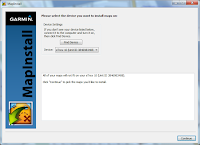
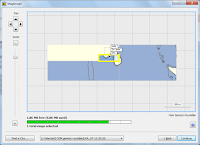
You need to have garmin basecamp. Which can be downloaded from http://www.garmin.com/en-US/shop/downloads/basecamp free of charge. As of now it also requires dotnet 4.6. Windows 10 already have dotnet 4.6 so you don't need to download. If you running other versions of windows you need to download that as well. One advantage is having an openoffice maps offline. Another advantage is that it is capable of printing maps multiple pages.
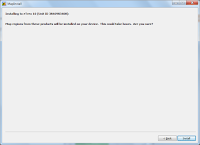
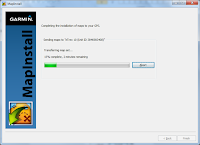 Openstreetmap is the answer. Most of of the lastest GPS does support this. Cable found to be one of the problem in order to achive this goal. First we have a to find sites where we can download garmin basemap. I found http://garmin.openstreetmap.nl/ is the most convenient one. They used to update almost within 2 weeks time. You can choose Generic Routable or Generic Routable new style. Generic Routable new style try to mimic opestreetmap while Generic Routable may be good for monochrome printing. Disregard the type and choose the country (e.g. Sri Lanka). Some times it will prompt for email address. If so please enter the email address. It will notify when the map is ready. Install the
Openstreetmap is the answer. Most of of the lastest GPS does support this. Cable found to be one of the problem in order to achive this goal. First we have a to find sites where we can download garmin basemap. I found http://garmin.openstreetmap.nl/ is the most convenient one. They used to update almost within 2 weeks time. You can choose Generic Routable or Generic Routable new style. Generic Routable new style try to mimic opestreetmap while Generic Routable may be good for monochrome printing. Disregard the type and choose the country (e.g. Sri Lanka). Some times it will prompt for email address. If so please enter the email address. It will notify when the map is ready. Install the
downloaded maps. You can also try http://extract.bbbike.org/ as an alternative source. In that case just extract the downloaded file put the file directly to the GPS. Skip the rest of the steps
Connect the GPS with the computer via a cable. Make sure to back
up the whole folder to a computer (Just create a folder in computer and copy the whole content of the GPS via windows explorer to a folder in the computer). Ensure that you have copied the whole thing. If you are running etrex10 delete the gmapbmap from the GPS. This may not be required if you are running some other models.
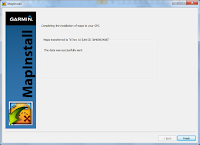 Start the Garmin Basecamp 2D. Choose the correct maps from the map menu. From the maps menu click the install maps
Start the Garmin Basecamp 2D. Choose the correct maps from the map menu. From the maps menu click the install maps Choose Advance/Partial at the bottom to Install if you have low memory gps devices like my Garmin eTrex10.If your GPS model is having more memory choose the correct map and install that map
In the root of the GPS device you will find name like OSM generic routable(LKA_07-12-2015) If you having eTrex10 just rename as gmapbmap. No need to change the name for most of the models.That's all just power on the Garmin GPS you should be able to make use of the Open streetmaps in your gamin GPS device.

This site have particular software articles which emits an impression of being a significant and significant for you individual, able software installation.This is the spot you can get helps for any software installation, usage and cracked.
ReplyDeletehttps://crackexe.net/https://crackexe.net/
garmin-basecamp-crack
beecut-crack
netbalancer-crack
debut-video-capture-crack
openshot-video-editor-crack
k7-total-security-crack
prtg-network-monitor-crack
dxo-photolab-elite-crack